Tuesday, December 25, 2007
Wednesday, December 12, 2007
ASP.NET ViewState Helper
From BinaryFortressSoftware:
ASP.NET ViewState Helper is designed to help all web developers, but has specific features to help ASP.NET developers track ViewState issues. Analyze your web pages in real-time while you browse them using Internet Explorer 6.0 or higher. As you can see in this Screen Shot, ASP.NET ViewState Helper gives you very detailed information to help you optimize your web application’s performance. ASP.NET ViewState Helper allows you to see the following details about each page:
Softpedia 100% Clean Award
Double-clicking on any URL in the list will bring up the ViewState Decoder window. If the page you double-clicked on contains a ViewState, it will be decoded into plain text, and also broken down into a tree-view for easy analysis.
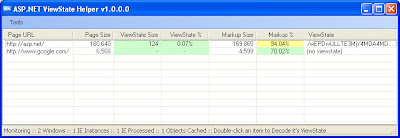
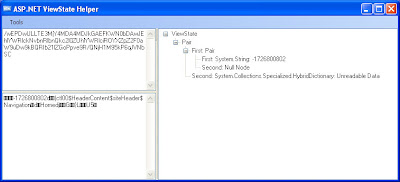
No wonder Google loads so fast! :)
ASP.NET ViewState Helper is designed to help all web developers, but has specific features to help ASP.NET developers track ViewState issues. Analyze your web pages in real-time while you browse them using Internet Explorer 6.0 or higher. As you can see in this Screen Shot, ASP.NET ViewState Helper gives you very detailed information to help you optimize your web application’s performance. ASP.NET ViewState Helper allows you to see the following details about each page:
- Page’s total size: This is the total size of the web page shown in the URL column
- ViewState size: This is the size of the ViewState field
- ViewState %: What percent of the total page size is being taken up by the ViewState?
- Markup size: The size of HTML markup (non-visible text) on the page
- Markup %: What percent of the page consists of non-visible HTML markup?
Softpedia 100% Clean Award
Double-clicking on any URL in the list will bring up the ViewState Decoder window. If the page you double-clicked on contains a ViewState, it will be decoded into plain text, and also broken down into a tree-view for easy analysis.
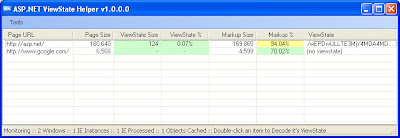
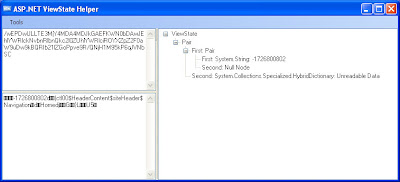
No wonder Google loads so fast! :)
Saturday, December 8, 2007
Thursday, December 6, 2007
Setting up Local Network with Windows Server 2003
I recently set up a local network with Windows Server 2003. Microsoft has a really good 2-part tutorial on how to set one up called Step-by-Step Guide to a Common Infrastructure for Windows Server 2003 Deployment.
Part 1: Installing Windows Server 2003 as a Domain Controller
Part 2: Installing a Windows XP Professional Workstation and Connecting It to a Domain
This document is the first in a series of step by step guides explaining how to build a common network infrastructure for deployment of the Microsoft WindowsServer 2003 operating system. Subsequent guides build upon this base infrastructure by detailing the configuration of common customer use scenarios. This guide begins with the installation of the Windows Server 2003 operating system and Active Directory.
Part 1: Installing Windows Server 2003 as a Domain Controller
Part 2: Installing a Windows XP Professional Workstation and Connecting It to a Domain
Sanyo Xacti HD700
HP Pavillion dv6500t
Subscribe to:
Comments (Atom)




